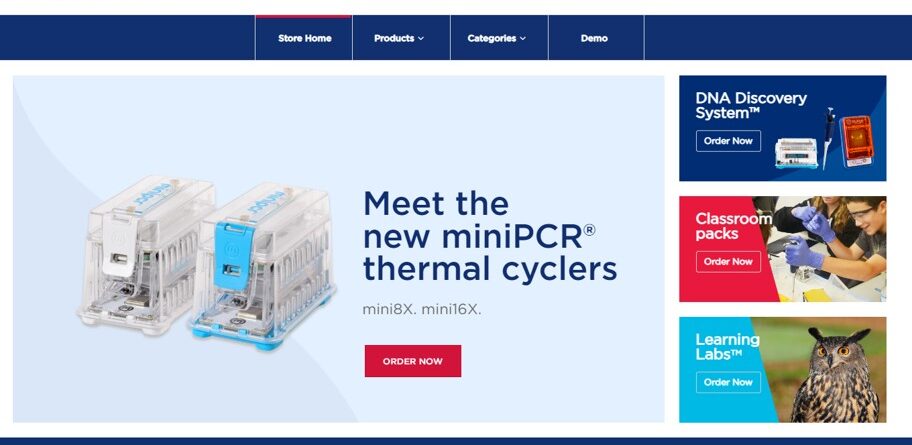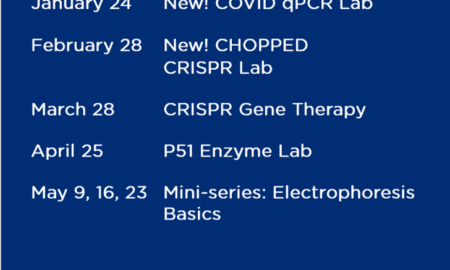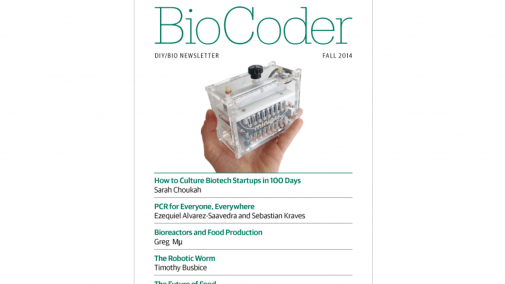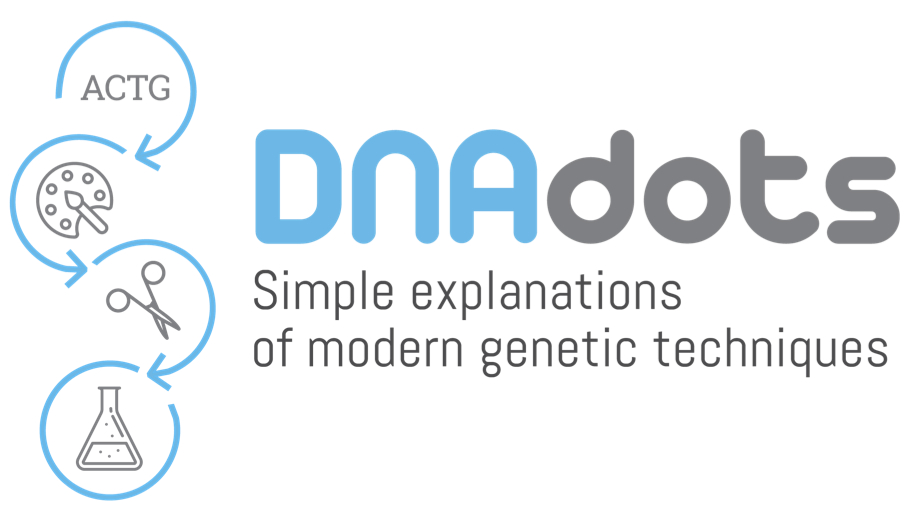How to request a quote from the miniPCR store
Introducing the new “Request a Quote” feature at minipcr.com
At miniPCR bio we are constantly striving to improve your experience and make it easier than ever to find the perfect products for your lab or classroom. That’s why we’re thrilled to announce the launch of the new “Request a Quote” feature on minipcr.com.
Here’s how to request a quote from miniPCR bio:
- Visit our Store and browse our broad selection of lab tools, consumables, and Learning Labs.
- Add to your Cart each of the products you’re interested in.
- Click “View Cart” once you are ready to request a quote.
- Click “Request a Quote” at the bottom of your cart view, below the “Proceed to Checkout” button.
- Complete the a quick form with your shipping and billing details
- Upload a tax exemption certificate (if applicable), and note any specific needs you may have.
- Our team will receive your request and promptly provide you with a PDF quote via email (from orders@minipcr.com).
“Request a Quote” advantages:
- Save time: No need for lengthy emails or phone calls. Get the quote process started in seconds.
- Convenience: Request quotes for multiple products at once, streamlining your workflow.
- Clarity: Specify your needs clearly to ensure you receive an accurate quote that meets your specific requirements.
- Personalized service: Our sales team will be happy to answer any questions you may have and help you find the perfect solution for your research.
Request a quote today!
Head over to minipcr.com/store today and explore our vast product selection. With our new “Request a Quote” feature, getting the information you need to make informed purchasing decisions is now faster and easier than ever.
Next steps:
- Visit our store.
- Not sure what you need? Schedule a live demo with our team.
- Prefer to connect with us? Contact us.
- Read our full terms and conditions.